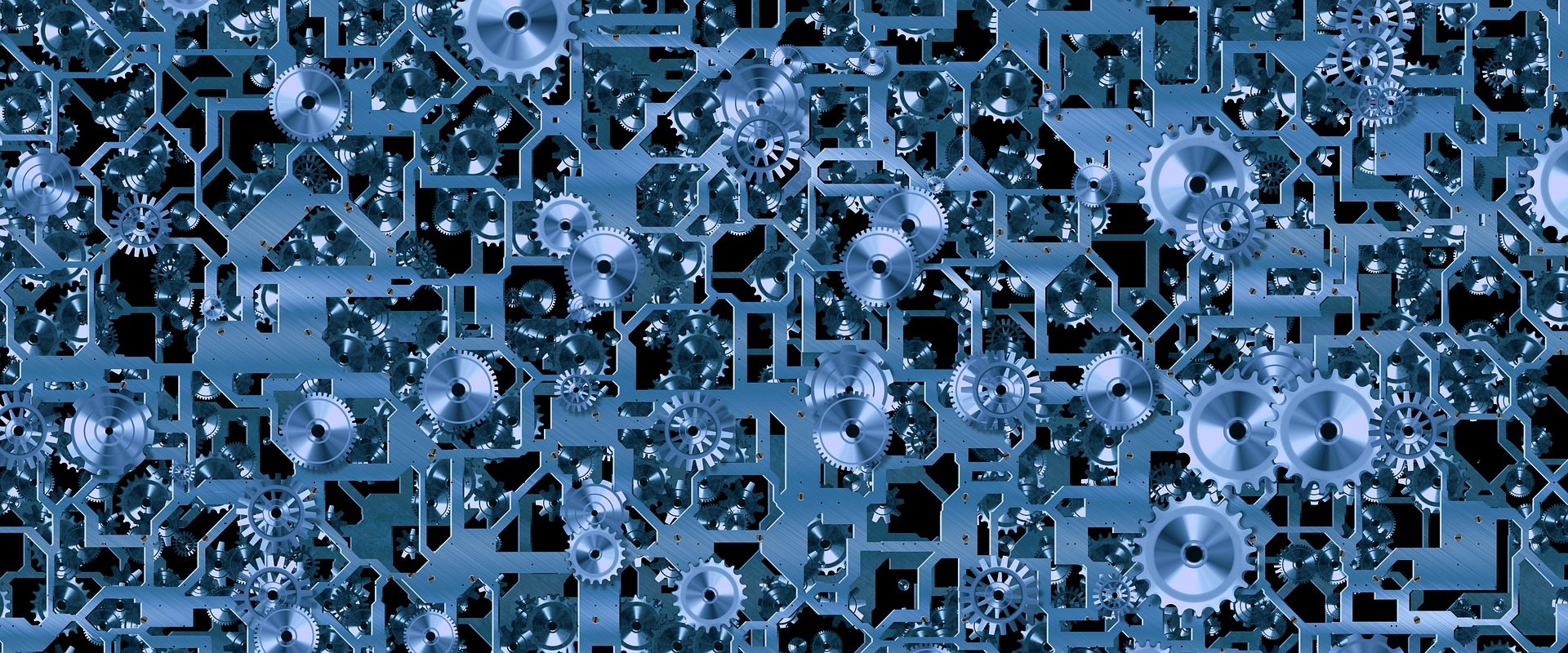The Basics of Content Marketing
Once you have WordPress installed, you have a website ready to receive content.
The content of a Niche website needs to be steal targeted. What that actually means is that one website should not include hundreds of subjects. Instead, it should be very specific to one very specific subject. Unfortunately, most people will write in a pretty broad manner. For example, I could be writing about websites in general and mention Niche Websites as a sub-part of that realm. That way, chances are that no one would ever find my website when he or she searches about Creating a Niche Website for themselves.
There are several things to take into account when writing for your Niche Website, although you do not want to spam your readers. So there is a trade-off. For example, you don’t want to write posts where you include your keywords in every single sentence. Once per paragraph may already be too many times for Google. Their algorithm will detect spammy posts and you want to stay away from their spam radar. The way they detect such things is becoming more and more advanced as they use Artificial Intelligence (AI) to do so.
In order to strengthen their AI system, they actually offer it as Open Source. As of 2017, we already have many AI systems that give us answers that are correct and yet we have no idea how the computers were able to reach that answer. I’d bet that Google is at the same level. They have people on staff (other companies help too) that go to websites and rate them in various ways. They only use employees (at least people paid to do that very specific job) to do that kind of rating. You won’t get a chance to do it yourself at home. Those ratings are used to then automatically rate billions of pages. Humans just don’t have the necessary workforce to rate that many pages!
(For those interested in AI, you may look further in the tool Google is using, it is called TensorFlow and is available for free on GitHub.)
What Are Keywords?
For a Niche Website to work and thus make you a Rich Internet Affiliate, you need to make sure you litter your website content with your keywords. Google groups websites per subjects and to do this, they use what they view as your subject. In general, the subject of a website are all those keywords that are repeated over and over again on many or all pages of your website. For example, this very website which is my website about Niche Websites repeats the words Niche Websites quite a bit. It should be on all pages.
The idea is pretty simple and although you should use your few main keywords everywhere on your website, there can still be some exceptions. However, keywords are more than just one small thing. This page has a title and sub-titles which can all be viewed as keywords. I used the words Targeted, Long, and Content in my title. This is what I am talking about here. The Nice Websites keyword by itself is really hard to get because so many people already owned excellent content that Google indexed and will present to people instead of your new pages which may be better adapted today, but Google will have to test that and certainly, over time, Google will switch the first answer to your website. Until then, what you want to use are long tail keywords. These are keywords composed of more words than those conveying the simpler meaning.
For example, I could talk about Best Niche Websites. Although that one, to me, does not make much sense, because that would be giving your idea away and a Niche should be nearly unique. Protect your ideas at least somewhat! Know that Google does protect you in case another website owner duplicates your content (they gain no juice for duplicated content.)
On my end, I would prefer to use: Niche Websites Examples. Because giving examples of niches means giving information about existing websites that you would not be meant to replicate. The Best Niche Website is not the best unless you’ve already created it and it makes you a load of dough. If that’s the case, then why would you share that info. If you’re sharing because the Niche is now saturated or does not produce much anymore for some reason, then it’s probably not the best choice, is it?!
Examples, however, are much more going likely to be understood as “I’ve done that starting with this Niche idea, maybe you can find a different Niche idea and still make money.”
How Do I Monetize My Niche Website?
I’m also talking about Internet Affiliates, partners who include links to various service providers in order to receive a commission from them. For example, if you were thinking of creating an e-Commerce website of your own (instead of being an affiliate, you could do some drop shipping or maybe you produce some goods that will interest many people such as various types of jewelry.) When you have such an opportunity, you can maximize your revenues by having your own e-Commerce website. This can easily be done by creating a Shopify Account, getting your own domain name on GoDaddy (for example), and adding products. This can literally be done in minutes. Although of course, to drive traffic to that e-Commerce website, that either cost you (you create ads) or you need a Niche Website to send traffic to your e-Commerce page. In that last case, you want to first create the Niche Website.
Best Headers Resume Your Content
A good trick to write posts that more people end up reading is to write your headers in such a way that just reading those headers will give your readers enough knowledge of your article to understand it without actually having to read everything.
This is a technique that helps Skimming or Speed Reading. It is much harder for someone to do such if your headers are not descriptive (by being a form of resume) of the few paragraphs it includes.
I’m hardly the best at it, but in general, top sales letters have headers one can read in one go. In other words, if you were to take all the headers together, one after the other, you could read those as if it were a paragraph in its own right. A quick resume of the entire page.
This is likely to give you some more readership than not having such easy to read headers. This is because many users visiting your website start by reading your headers. If they don’t understand what your post is about, they’re likely to leave quickly. A reader who gets enticed by your headers, however, will read your entire content. This is exactly why sales letters are also written that way.
One trick you can use in WordPress is to install a plugin that gives you the ability to see a summary of your content by creating a Table of Contents. If you can read your Table of Contents as if it were a paragraph on its own, then you’re all good. I have tested the Table of Contents Plus plugin for that purpose, it works great, I really recommend it if you want to apply this technique to your own articles. Make sure that auto-summaries are turned off and use the [toc] shortcode to get the summary to show up (I like to have it at the top just after the — READ MORE — tag) until you’re done fixing your headers, then remove it.
By the way, if you can get your headers to read well, it is likely that your article flows is good. In case you heard of such a thing at school, it’s good to have it working that way.
I’ve Heard of Comtent, what is it?
This term, from what I can see, was coined by a company named Skimlink.
They offer a way to monetize your content without the need for you to go out and get many different affiliate accounts. Instead, they search your content and select various sentences making them clickable. The links they add send your readers to websites selling related products. In most cases, the commissions are going to be paid if the click results in a sale. In other cases, you get paid for each click (PPC where you are on the right side!)
Let me give you an example: say you have a sentence that goes like this: “get your domain and WordPress website, all in one, from Bluehost“, they can find the name, Bluehost, and transform it into a link so as to send traffic clicking on that word to an e-Commerce store. This gives you (and them) a way to monetize your content. (Note: I do not know whether it can find long tail keywords instead of just very specific keywords such as a brand name or a product name, but they certainly can do a good job and will be matching your expectations 99% of the time. They’ve been around for a while now, so their system works.)
Properly Manage Useless Content
I had old websites which I cleaned up and noticed more hits fairly quickly as a result. Many of my old websites had all sorts of sub-pages that were really useless. Sending users to such pages would be so not productive that I decided that they should be gone.
For example, on a blog, the front page is often a set of articles that are going to roll out once a certain number of other fresher posts get written. By default, WordPress puts 10 posts on the front page. Once you wrote 20 posts, all of the first 10 posts will be gone from the front page. This is not all bad, only if someone searched on a post that now is on the second page, Google is not going to be able to send the user to the correct place. Not only that and although it happens a lot less now a day, I’ve had the experience where Google would send me to a page with multiple posts and my search was found as being partially in post A, partially in post B, oh and that other bit from my search query was in an ad on the side that’s long gone (I know because once I could see a screenshot of such a page.) More or less, absolutely not the answer I was looking for.
Such pages, which are potentially long lists of other pages, are useless in a Search Engine Index. I’m not saying that you should mark them with NOINDEX, but at least you should not create many such pages because people don’t use them and Search Engines have a hard time to handle them. Plus I think that Google now knows to ignore them anyway.
When you set up your website with WordPress, they offer you to create two things: Tags and Categories. If you create neither, you won’t have these useless pages generated. This is better. These additional pages do not give you a better ranking and they tend to slow down your website. Search Engines Spiders will be reading them, possibly thousands of them and they won’t even index most of them!
Again, I’d rather be taking the risk of losing you on that one:
Do Not Add Any Tags or Categories
It’s useless. Period. Just remember what I mentioned at the start of this section: I cleaned several of my old sites of such tags and categories and they started to perform much better in no time (impressions statistics for my three older websites where I did that started increasing very quickly, it will reach a plateau, but more impressions means more chances to get clicks.)
Obviously, some people will continue to tell you that you should have tags and categories because that helps search engines better index your content. The truth is that search engines have ignored those for a while now. They use the content of the page for your searches, not a random, possibly not related, list of tags.
By the way, another reason to avoid those tags is the fact that each tag on a page is a link to another useless page and that SEO juice being passed to a useless page (unless your CMS adds “nofollow” on those links? Probably not, though…)